Dynamic Functional Dashboard
Testa's Dynamic Functional Dashboards represent interactive and customized platforms designed for data visualization, real-time insights, and analytics. These dashboards aim to provide a dynamic and user-friendly interface, allowing users to actively engage with data, modify views, and derive meaningful insights into key performance indicators (KPIs) and metrics.
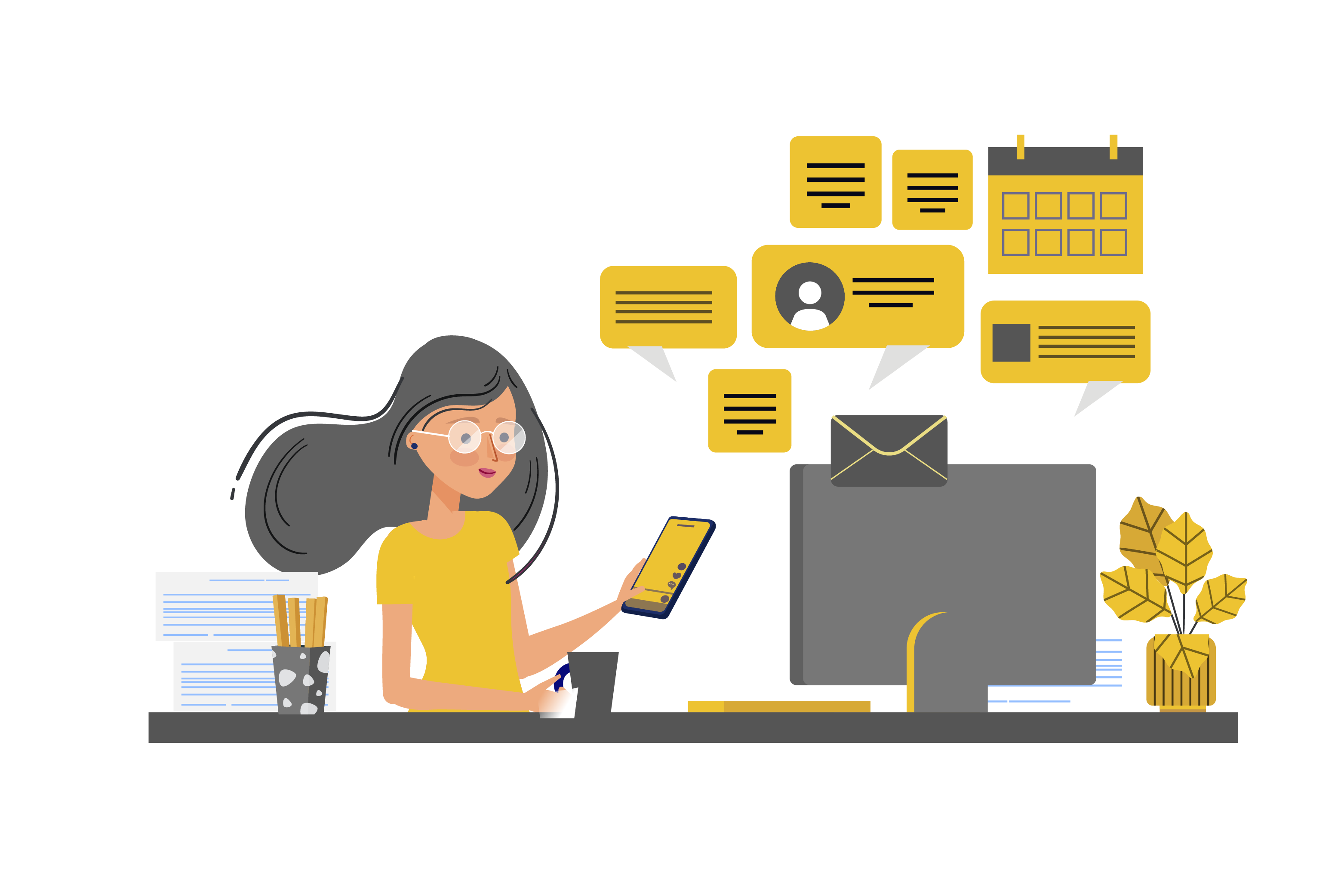
Our Testa
Features
Here are the important elements and features
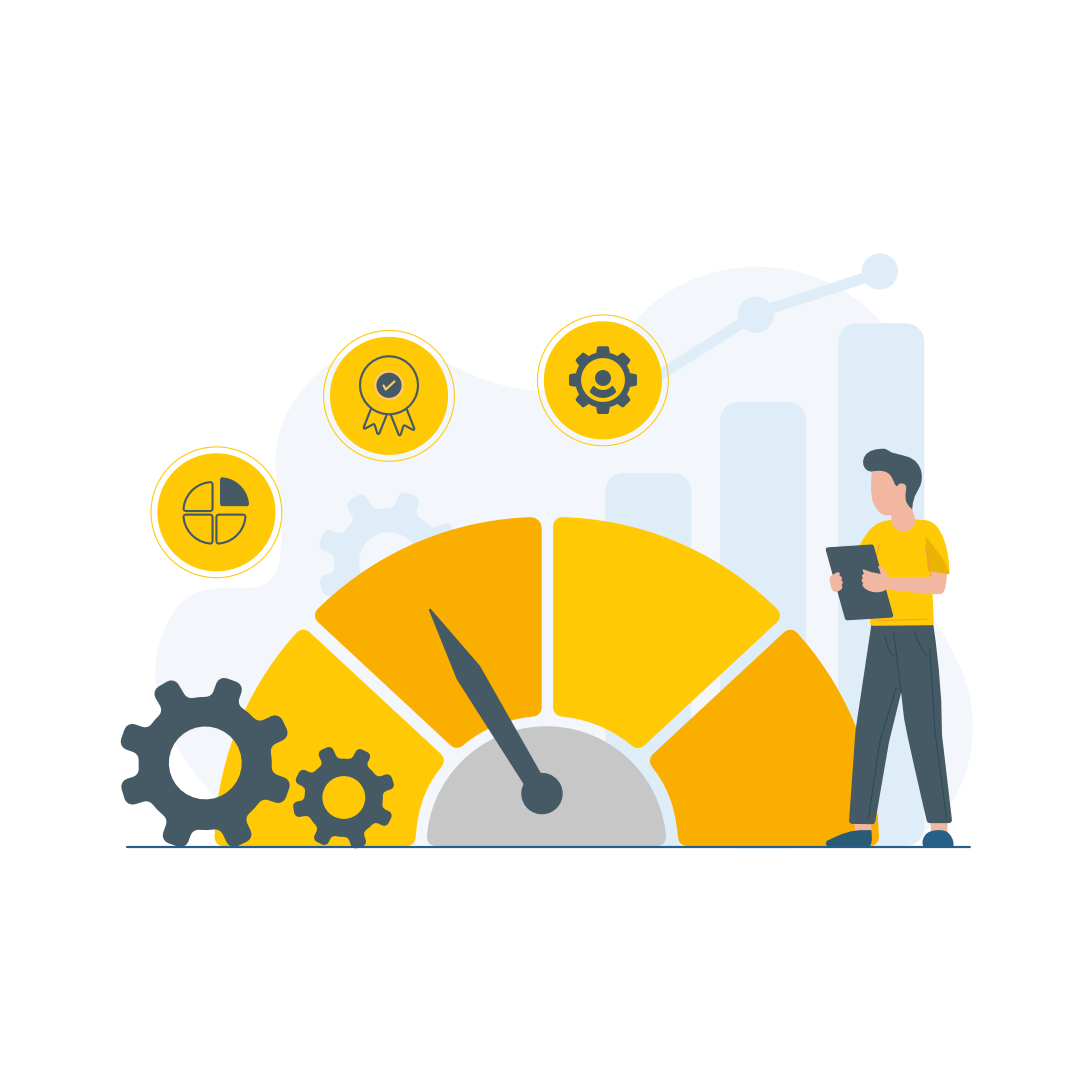
Business Dashboard
This type of thorough client management system offers insights into the full client lifecycle, from onboarding to continuing interaction, and enables users to monitor and analyze critical data to improve decision-making and strategy creation.
Key points and features

This refers to the process of adding new customers to the system.
It entails responsibilities such as gathering necessary information, creating accounts, and initiating any procedures required for new clients to begin using the services or products.
These are clients who are currently using the system or platform.
Active clients are individuals who have completed the onboarding process and are utilizing the services or products provided.
This most likely refers to the total number of assessments performed within the system.
Assessments can be assessments, surveys, or any other type of analysis that gives information on the client’s needs, preferences, or performance.
Leads are potential clients who have expressed interest but have yet to become active clients.
Active leads are individuals or companies who are in the process of onboarding or contemplating our services but have not yet fully engaged with us.
This refers to the ability to examine a summary report or overview of client-related metrics throughout certain time periods.
The time interval can be daily, weekly, monthly, or customized, allowing users to track trends, patterns, or changes in onboarding, active customers, assessments, and leads over time.
Likely refers to the ability to view detailed information about the assessor. This could include accessing their profile, qualifications, or other relevant details.
Content Dashboard
The system gives detailed information regarding assessments, such as the entire pool of questions, the number of assessments developed, the diversity of job roles considered, the overall quantity of assessments uploaded, and the organization of questions by job role. This degree of detail enables users to effectively manage and modify examinations for various jobs within an organization.

This is the total number of questions available in the system.
The question bank stores questions that can be used to generate various evaluations.
This reflects the total number of assessments generated within the system.
Assessments are collections of questions used to evaluate people on specific topics or skills.
This refers to the many jobs and occupations for which assessments are developed.
Job roles help to categorize assessments based on the abilities or knowledge required for various positions within an organization.
This most likely represents the total number of assessments or questions that have been uploaded to the system.
It could mean adding new questions to the question bank or importing full evaluations.
This shows that the question bank is sorted or segregated according to job functions.
Questions are grouped based on the abilities or knowledge required for certain work categories, making it easy to tailor assessments to the needs of various positions.
Likely refers to the ability to view detailed information about the assessor. This could include accessing their profile, qualifications, or other relevant details.
Key points and features


Operation Dashboard
This type of thorough client management system provides insights into the full client lifecycle, from onboarding to continuing engagement, and allows users to monitor and analyze critical indicators to help them make better decisions and establish strategies.
Key points and features

This refers to the number of ongoing or active assessment batches.
Assessment batches are groups of applicants taking assessments at the same time or over a set length of time.
This represents the total number of assessment batches that have been created or completed.
Each batch may represent a unique collection of evaluations or a certain era during which assessments were administered.
This represents the total number of individual candidates who took part in assessments.
It displays the total number of people who have been tested using the platform.
This most likely indicates the total number of physical or virtual exam centers that have been established to provide examinations.
Candidates can take assessments in exam facilities, which might be physical or online.
This suggests a detailed summary of all assessment batches, potentially supplemented with additional information regarding each batch’s timing.
Timeline statistics may include batch start and finish dates, assessment durations, and other time-related variables.
